Timeline - within 24 hours of a session ending, each sponsor will receive an email with access to their session reports
Inclusions in Reporting
| Dashboard visual | Exportable session attendee list | |
|---|---|---|
|
|
|
Email Access
- Subject: Welcome to DISTRIBUTECH 2025 – Access Your Session Reports
- From: RFID Dashboard <noreply@rfiddashboard.com>
- First time users should see this create account and set up password prompt:
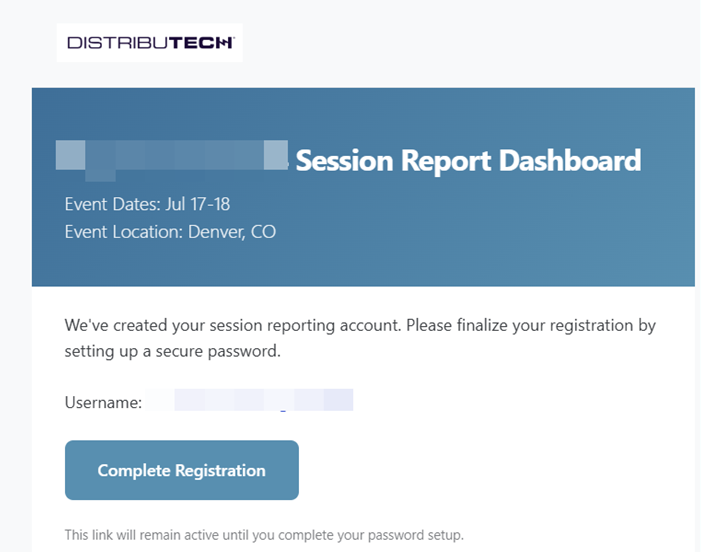 |
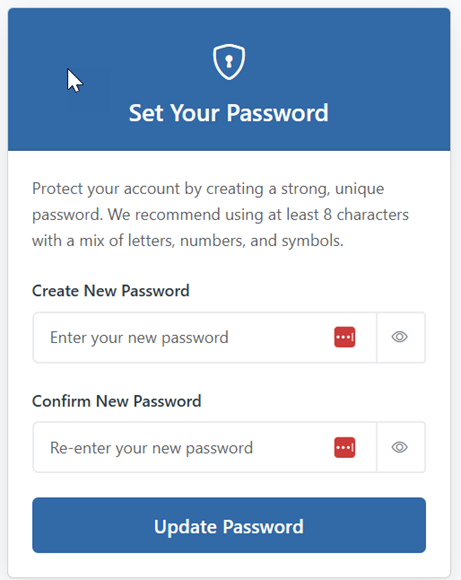 |
- Once logged into the system, each sponsor will have access to all of the sessions they are either a topic sponsor of or session sponsor of. Once you select the event, you should see a list of all the sessions you are sponsoring.
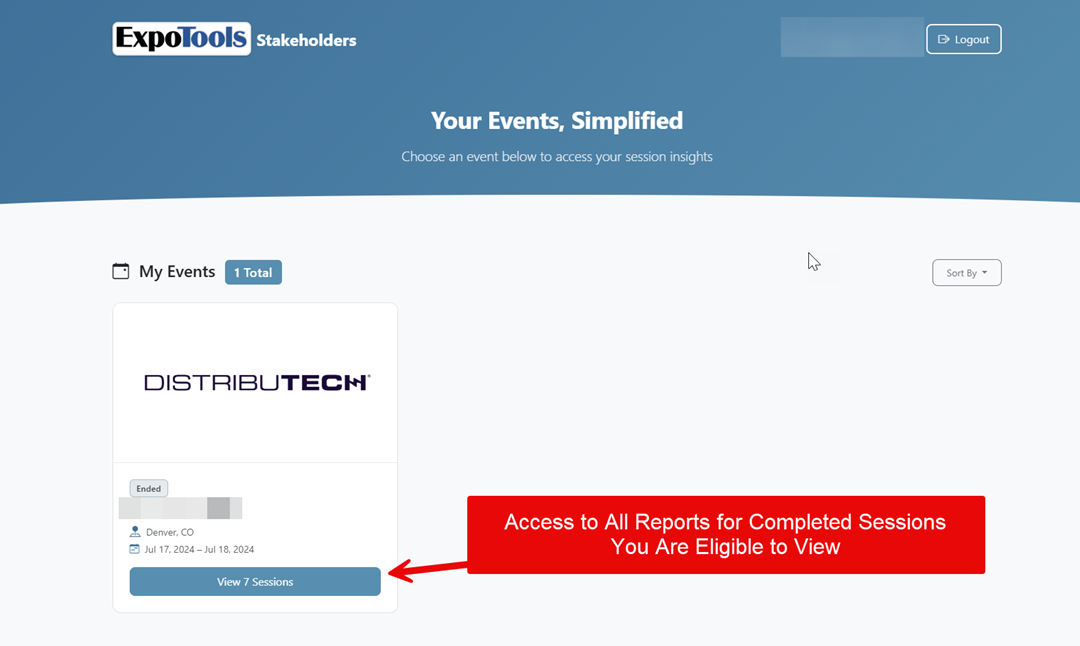 |
 |
- Once you click into a session to access the report, you can scroll down to the ‘Session Attendees’ section and export the roster using the ‘Export’ button
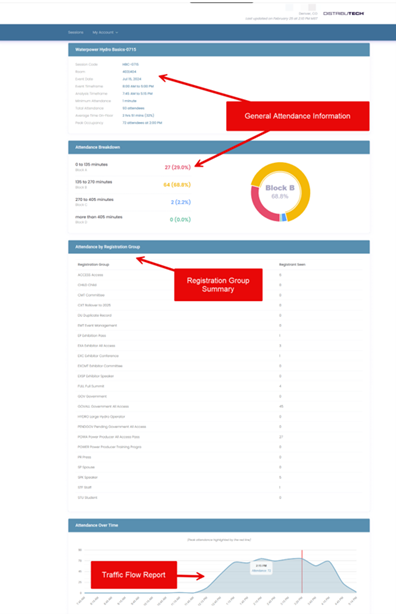 |
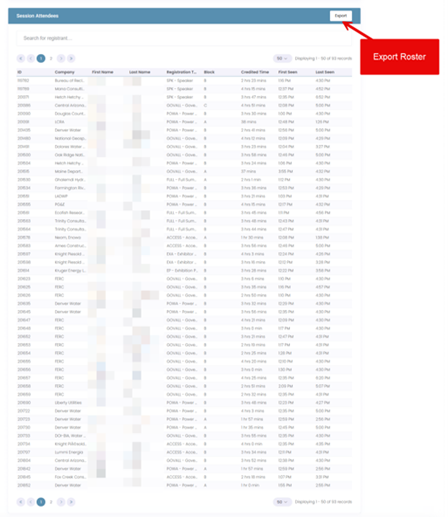 |
)
)
)